- FAQ 1: How to search for products?
- FAQ 2: Do I need to create an account to place an order?
- FAQ 3: How do I select an item?
- FAQ 4: How to select courier
- FAQ 5: How do you protect my personal details when I register and check out?
- FAQ 6: Can I buy your items and send them to someone as a gift?
- FAQ 7: Can I change or cancel my order?
- FAQ 8: An item is missing, wrong, or damaged in my package. What should I do?
FAQ 1: How to search for products?
Simply type the product name in the Search Bar at the top of any page. Try to enter a general description. The more words you use, the less products you will get on the results page. When you find a product you’re interested in, simply click on its name or image for more details.
FAQ 2: Do I need to create an account to place an order?
It’s not a must: you can place your order even if you don’t have an account or aren’t logged in.
FAQ 3: How do I select an item?
On the product page with the item you like, got to variations section at top and select variations:
- Select the local warehouse. For EU select any warehouse in EU economic zone, eg Germany in this case if in EU. If a warehouse in your country or EU Econmic zone then will not be paying additional import duties and levies. For all other countries select ‘China’.
- Select Product variants required, in this case only plug type, but there may be several different variations.
- If all variations selected then the product cost will appear above ‘add to basket’. There will also be a ‘clear’ button – to clear choices – if happy press “Add to Basket“
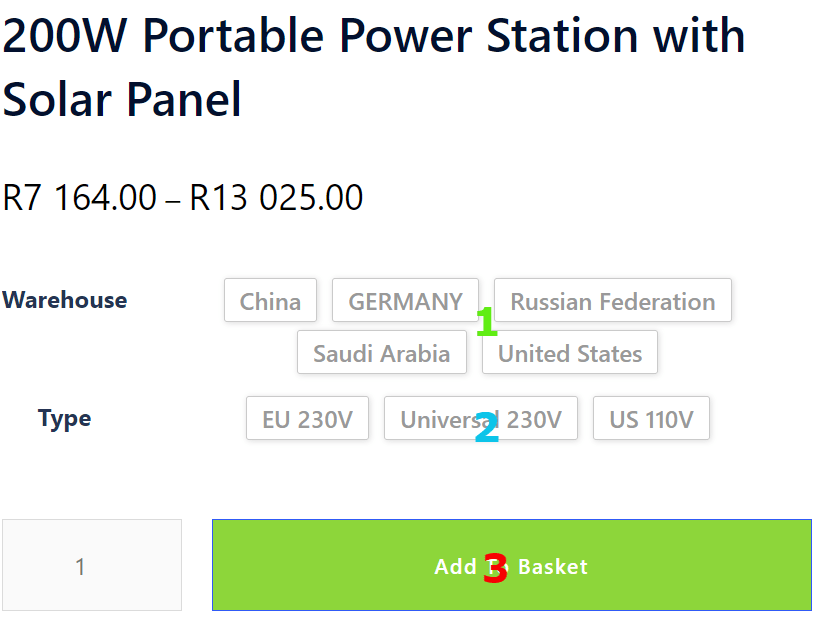
Select the all product variations that you like the most, Cost will appear at bottom if all selected correctly, Then click on the “Add to Basket” button. If the button does not work, then you never selected all the variation options, simple check is that specific item price will appear above the “Add to Basket” button.
Item will be added to cart and you can carry on perusing other products, read blogs, etc. When ready to checkout the press the trolley logo [there will be a number indicating items in cart already] on top right hand corner in green menu.
FAQ 4: How to select courier
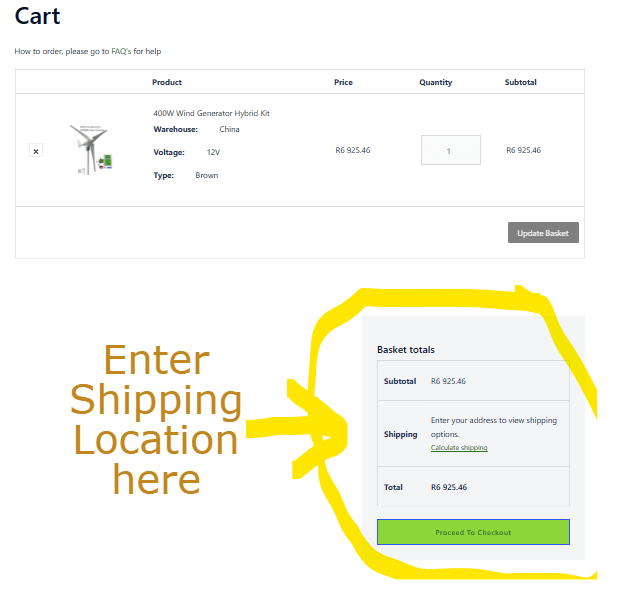
When finished shopping then go to your cart page – You will see the list of items you’re ordering, and will be able to remove, add, or edit anything if necessary – press update basket button. If you new to Eco-bini.com then just the products will be displayed, but if you have logged on before, or ordered then different Courier options will shown to your address automatically
On bottom right of screen will be highlighted text “Calculate Shipping“. Press link and a simple dropdown will appear where you can enter Country, Province, etc. Select where in the world intend us to send it to and click “update” button.
If only one product then shipping options will come up in shipping box, else will be up in cart box under each item.
Budget/cheapest couriers are automatically selected. But here you can select which courier you will trust with your product. Bear in mind that all couriers are listed and not Eco Bini’s preference. They will just be listed in increasing cost and name of Courier. If had problems with on-line shopping before on Amazon/Wish where items can take 5-8 Months to arrive, suggest to use Express courier like FedEx. Can always Contact Us for more information or help.
NOTE: If not got a local warehouse as explained in FAQ3, then will be paying Customs, the courier company will contact you for this, it is for client account. For budget purposes this is normally equivalent to you locales GST/VAT, but can be variant.
The Customs and Levies are not covered in order, and for clients account.
Once you have selected shipping for items then click the “Proceed to Checkout” button at bottom of Order Total.
Make sure your shipping details are filled in correctly on Checkout page, and click on the “Complete Order” button. You will then be taken to the card site for safe completion of Card transactions.
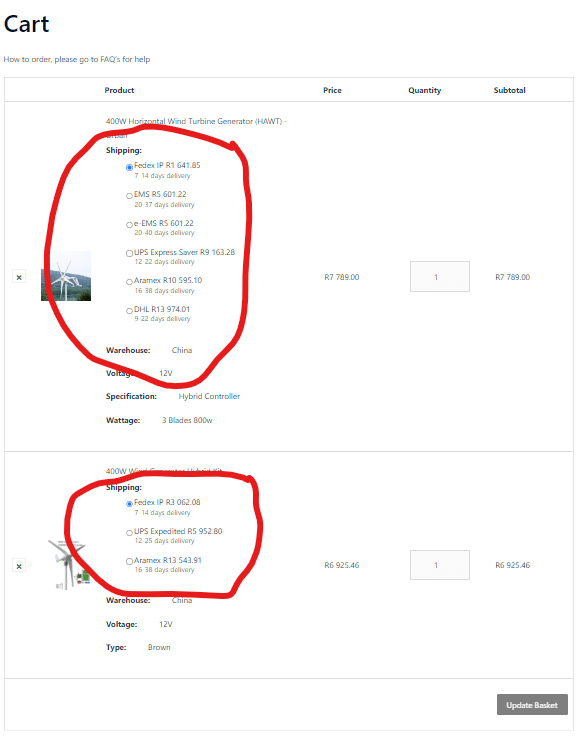
Note: Items with priced valued over $300 US have disabled card transactions. This is due to the fact that is so expensive and we have to do engineering work to ensure fit for purpose. Just complete order as above, select bank transfer, and we will attend to your request ASAP. Once engineering work complete then will forward a ProForma invoice and order once transaction completed, Eco-Bini will keep communication so if any operational issues we are just a email away.
FAQ 5: How do you protect my personal details when I register and check out?
We offer the highest security possible at all times to make sure the online transactions keep your personal information safe..
Following the industry standards, we use the Secure Sockets Layer (SSL) technology to encrypt the information you share with us such as your name, address, and payment details. Payment details itself is not kept online but with respective Card Service Provider (NetCash)
FAQ 6: Can I buy your items and send them to someone as a gift?
Yes! Simply use this person’s address as the shipping address when you place an order. There will be no price tags on or within the package!.
FAQ 7: Can I change or cancel my order?
Yes, if your order has been paid and you need to change or cancel it, you can do this within 12 hours of placing it..
To edit your order details or cancel the purchase, simply use the Contact Us form to send us an email..
FAQ 8: An item is missing, wrong, or damaged in my package. What should I do?
We’re sorry it’s happened to you! Kindly use the Contact Us form to get in touch with us and tell all the order details so that we could sort it out for you. For the higher value CEA and fREe equipment there is an option to include a Third party inspection agency like SGS to check and verify all items before dispatch.

